Eventually you will probably add an improvement to your plugin, or, heaven forbid, find a bug that requires fixing. Once you have made your changes you will be wanting to publish an update for the benefit of other users of your plugin. This is actually quite straightforward.
Once your changes have been made you will need to increment the version of your plugin artifact in the pom.xml for your artifact. Once this is done, you can deploy your artifact to your repository just as decscribed previously in Deploying the Plugin Artifact. Once this is complete you then need to create a new copy of the xml description of your plugin, as explained in Describing your plugin.You should create a new name for this file that reflects the new version. Within this file you should update the <version/> tag, and also update the <artifact/> to reference your new plugin version. This then needs adding to the list of plugins defined in your pluginlist.xml for your plugin site. We'd suggest adding a new entry, rather than replacing your old entry, - this is especially important if your new plugin is compatible with a different version of Taverna.
When starting, or periodically whilst running, Taverna will check your site to see if new plugins are available. If the version is greater than the version of the currently installed plugin, and providing it is still marked as compatible with the current version of Taverna, then there is a visual indication that a plugin update is available. This is indicated as a green arrow on the right hand side of the toolbar.
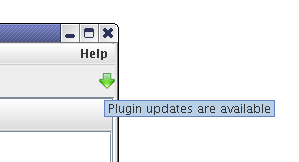
Clicking this arrow will popup the Plugin Manager which then prompts the user to update the plugin. Once this is done the new version of the plugin is installed.