The Taverna Log Book (formerly known as the Taverna Provenance Plugin) is a plugin for Taverna that allows users to automatically log their experiments in a database and browse, reload, rerun and maintain past workflows.
To enable the Log Book use the new Plugin Manager in the Tools menu:
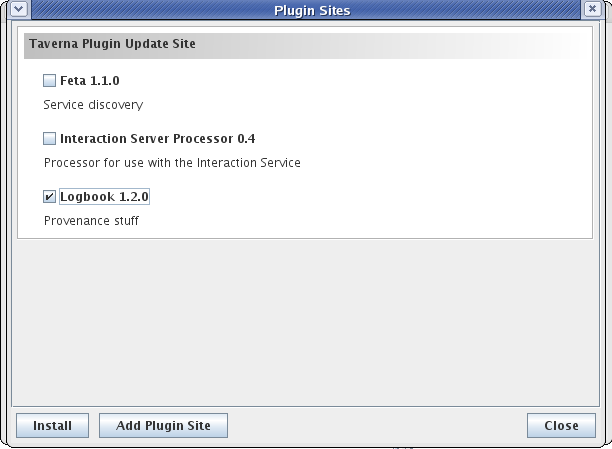
At the moment, in order to use the Log Book users require access to a MySQL database. (We are working on different implementations, both to improve scalability and, possibly, to avoid the need to access a database.) When you first switch to the Log Book perspective you will be prompted for the database details:
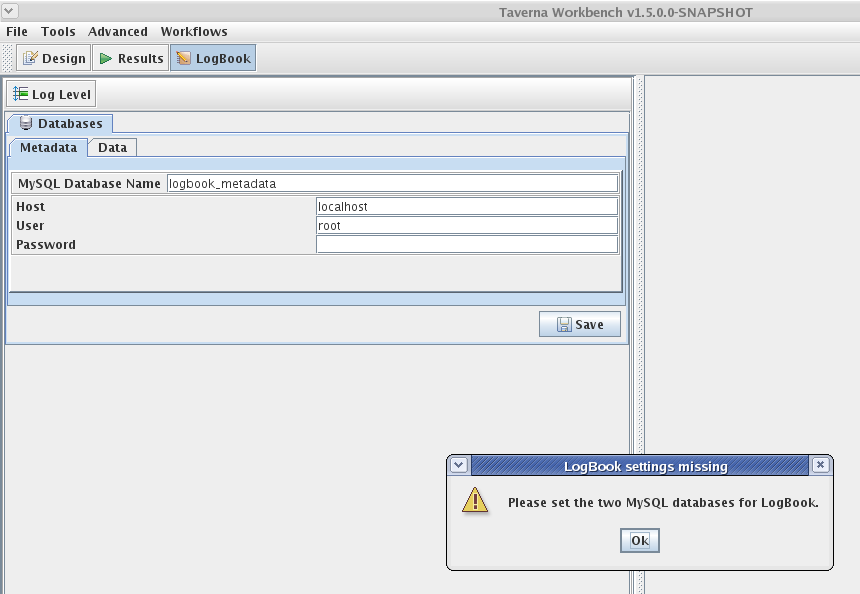
Note that you actually need two databases, one for data and one for metadata. The user interface allows you to reuse the same host, username and password across the two databases.
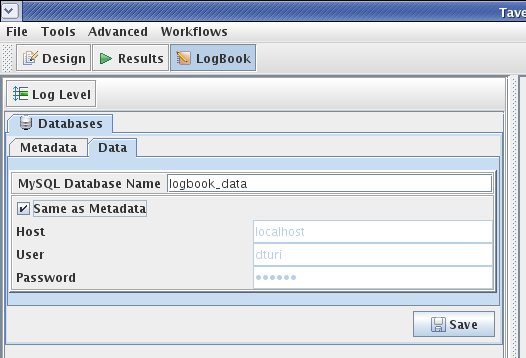
It will also attempt to create the databases for you if they do not exist and if you have appropriate access rights.
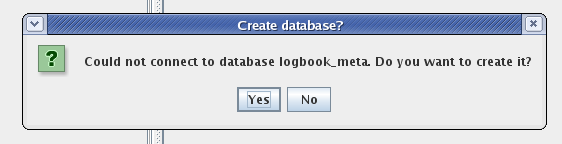
To activate the changes restart Taverna.
After this, running a workflow in Taverna is automatically logged and can be browsed through the LogBook perspective (http://www.mygrid.org.uk/wiki/Mygrid/LogBook). Use the Refresh button to view the latest runs. (Note there is a delay between running and being able to browse the complete log.)
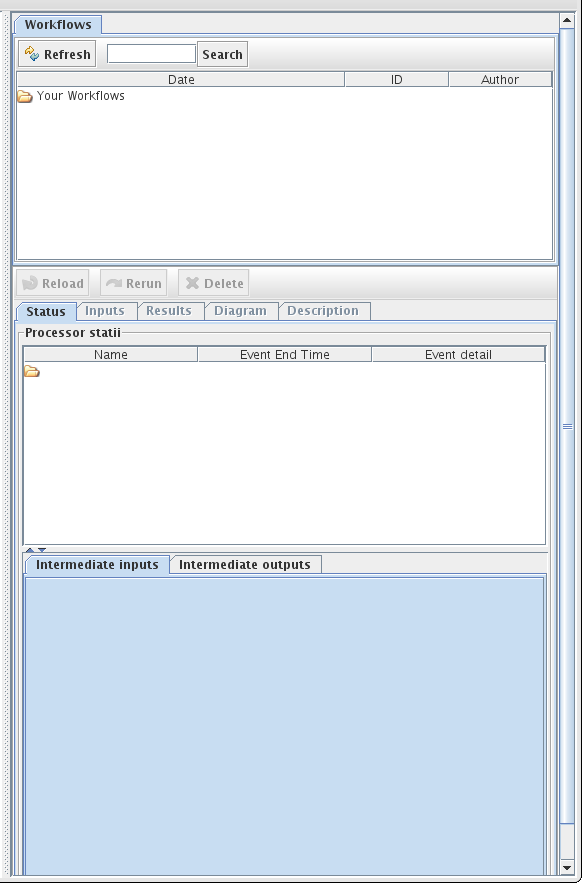
The level of detail recorded is configurable via a Log Levels menu in the top left corner of the Settings tab. (Because of scalability issues, we recommend to use the Workflow inputs and outputs level of logging for most workflows, to avoid slowing down browsing.) For instance, this is the log of a run where only inputs and outputs are logged
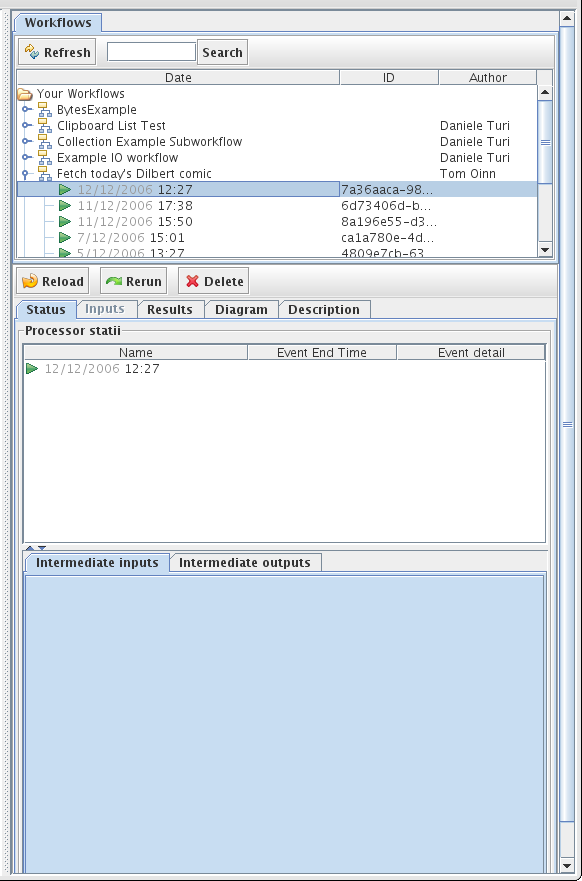
While here is the log of a run with full logging enabled.
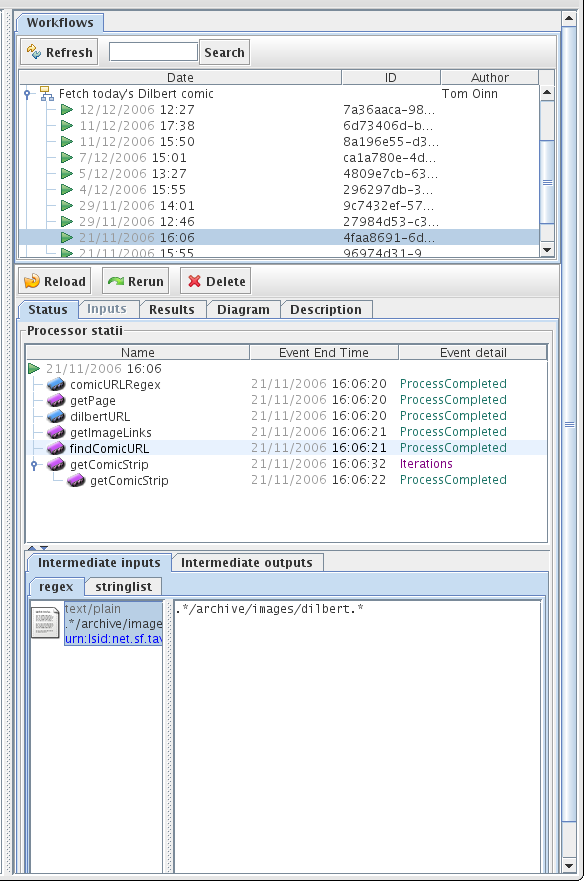
And here is full logging for a workflow containing a nested workflow:
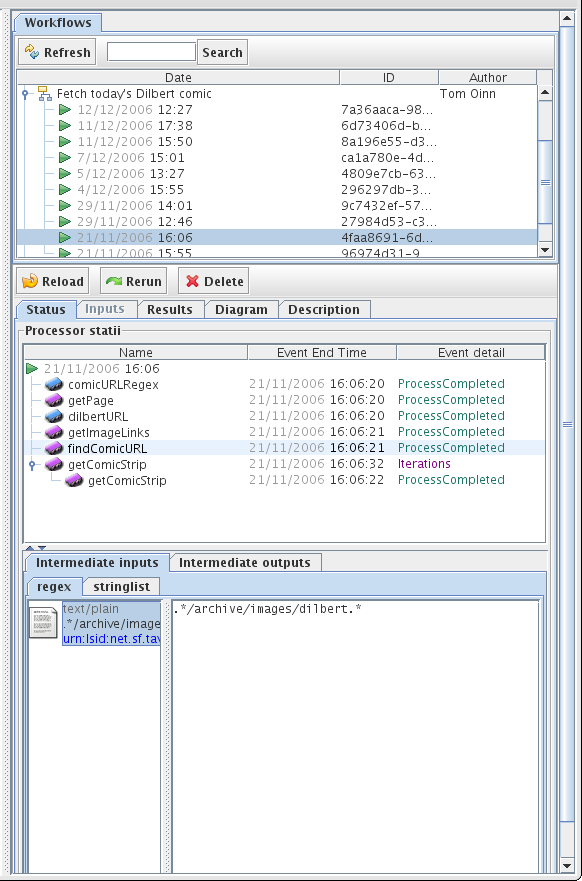
The nested workflow run can be explored by right-clicking (ctrl-click on macs) on it.
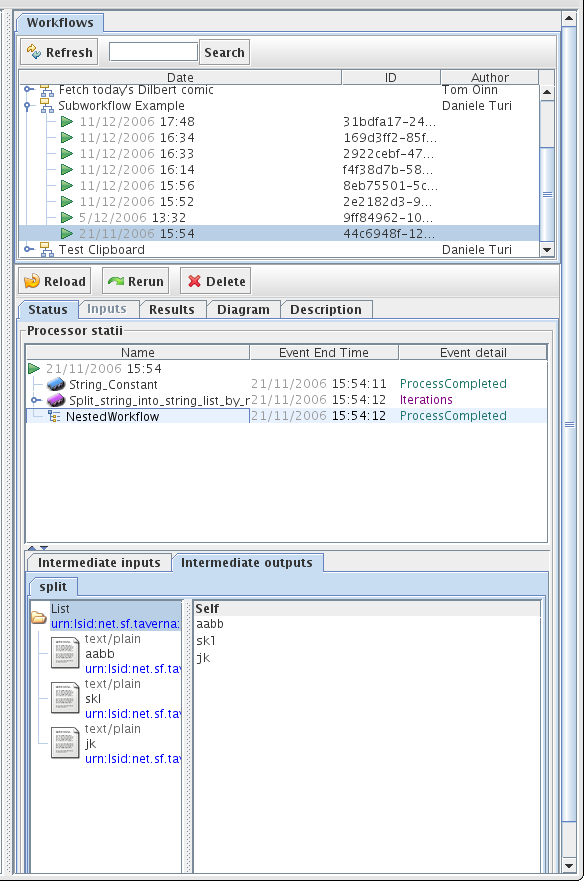
In general, right-clicking on the process runs pops-up a menu offering to add the process to the workflow or export the metadata to a file (as RDF). Selecting more than one process run allows to add all the selected processes to the workflow while maintaining the links.
Further information about LogBook can be found within the LogBook Wiki page: http://www.mygrid.org.uk/wiki/Mygrid/LogBook