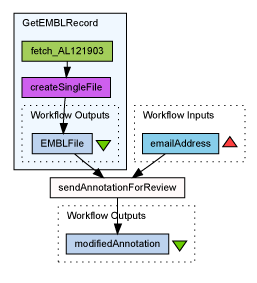The Taverna Interaction Service plugin is a plugin for Taverna that introduces the concept of an Interaction Service Processor. An Interaction Service mediates between the automated workflow system and a user or users.
To install the Interaction Service Processor use the Plugin Manager in the Tools Menu.
The Interaction Service Processor depends upon the presence of Interaction Services already installed on the web. A default Interaction Service is available in the Taverna Utilities subsection under downloads on the Taverna sourceforge site.
After installation, a new option "Add New Interaction Service" is available by right-clicking Available Processors in the service panel. Adding a new Interaction Service prompts for the URL where the Interaction Service has been installed. This will expose all interaction patterns described by the Interaction Service as processors to add to the workflow. The interaction pattern defines the input data for the interaction, the method by which the interaction takes place and the result data. The default Interaction Service has two patterns, a simple 'accept or reject' pattern and a more complex one based on a modified form of the Artemis sequence editor.
The default patterns will, when invoked, send an email to the target user. This email consists of various HTTP links which the user selects to either reject the interaction or proceed. In the case of the trivial 'accept / reject' pattern the data to be reviewed is sent in the email (so text only) and links below the data allow the user to accept or reject the data, the decision is sent back to the workflow engine and appears as the output of the interaction processor. The sequence review processor is significantly more complex; the link causes a modified version of Artemis to load on the user's desktop - the modification allows us to populate the sequence editor pane with the input data from the interaction processor. The user edits the annotation as per usual and commits it back along with a textual comment describing the changes and, as before, the workflow continues.